Nitro PDF Professional Version 6: Not Yet an Acrobat-Killer
Posted in: Computer Software, Featured Articles
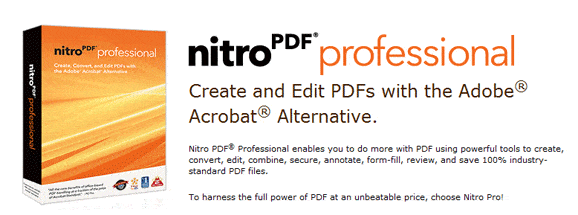
Nitro PDF Pro v6 Illustrated & Product Marketing Message - Credit: NitroPDF.com
Disclaimer: When I review products I like readers to know how I got my hands on them so they know about any potential conflicts of interest. In this case I personally purchased a copy of Nitro PDF Pro v6. The review was not requested by the company itself. And while I was compensated by my client — the owner of this website — to write this review, Nitro PDF in no way compensated me or my client. This review like all reviews at Gadget Advisor is based on honest experiences and opinions.
Summary:
I tested the trial version of Nitro PDF approximately two years ago and I loved it. But at that time I wasn’t publishing enough .pdf files to justify the purchase. Now I write and publish white papers for clients. I’m the author of numerous e-books which I publish in .pdf format. And I frequently create and distribute .pdf forms, templates, and worksheets for visitors of the sites I run.I decided it was time to purchase new .pdf editing and creation software. I was extremely excited about purchasing Nitro PDF. They claim to be a “complete Adobe Acrobat replacement.” And while I’m not one to believe marketing hype on the surface due to my own marketing and PR background, I still had high hopes for the software. Unfortunately it failed to meet my expectations from the very first test.
Here are some specific observations and comments based on my testing of the software and my interaction with the company’s support team.
Highlights:
1. Word ConversionsThe Microsoft Word .pdf conversion buttons / toolbar work like a charm for me every time. I should note however that I disliked the UI of Word’s versions 2007 and 2010 enough that I’ve chosen to stick with 2003 for the time being. So I cannot speak to the conversion capability with newer versions of Word.
2. Opening .pdf Files
I had no problem opening any .pdf file from any source. That included files I created myself — very simple e-books to heavily formatted white papers and reports — as well as e-books, reports, and forms downloaded from independent third party sources.
3. Form Fill
The form fill feature worked as intended when I tested it with a .pdf form from the IRS website (IRS.gov).
4. Document Combinations
I was impressed with how Nitro PDF handled combining multiple documents. I like to use Word when writing e-books, but sometimes you need drastically different formatting for different sections of the document and Word doesn’t always make that as simple as it could (such as a title page, table of contents, and the body of the e-book). The software combined them flawlessly into a single .pdf version.
Drawbacks:
1. “Save As”The “save as” option was not visible by default. I consider that a drawback because if an average user doesn’t know to go digging in settings to add the button, they may be forced to accidentally save over a file when they really wanted to save it under a different name. For example, I tested the form fill feature with the IRS’ W-9 form. Without the “save as” option it saves over the empty form when you likely would want to keep a copy of that empty form in your system.
2. Slow Loading
When selecting sections of the document to edit, the program “hangs up” for a few seconds as though there’s a delay in processing your command. It’s a bit annoying, but hardly a deal-breaker. You just have to remind yourself to be patient each time so you don’t freak out, thinking your system just froze on you (because that’s what it mimics).
3. Data Deletion
Now here is a deal-breaker for me. When you target business customers (which anything labeled “professional” does by its very definition), you know you’re dealing with potentially sensitive and / or valuable information. So when you provide software with a main function of editing those business documents, I think as a customer you have the right to expect the program not to “eat” your file contents or your edits. And maybe it’s just me, but I consider a program’s “undo” function to be incredibly basic and heavily-used. Yet there is a major flaw in the “undo” function of this version of Nitro PDF.
When editing a line of text, let’s say you make a mistake and you hit the “undo” button. It should reverse the last action you took. That is not the case with this software. In my case hitting “undo” deleted the entire line of content, except for the first letter. This was also the very first thing I tested with the software, so imagine my surprise to find that once it removed my material, there was no way to get it back. (And no, hitting “redo” or the “undo” button again didn’t help — then it just beeps at you.)

Demonstration of deleted content line after using Nitro PDF "undo" function.
I sent a copy of my original file as well as a screenshot showing the problem to their tech support people. They were able to replicate the problem quickly and confirm that it was a bug within the software. Fine. “So fix it and let me know when you have a patch,” I thought. Well, no….The response instead was that they didn’t have time to fix the problem before the next release for this version of the software. And therefore it would “probably” (yes, not even definite that they would fix it then) be included in the next major release — version 7.
So here’s what that amounts to: customers using this version of the software have to deal with the “undo” feature removing lines of content and that data being irrecoverable. If you want to have software that works without destroying your business documents, you can pay for Version 7 months down the line when it’s released.
Um, no. You do not inform customers that they need to buy another version of your software if they want extremely basic functions to operate properly and not destroy business files. And I told them as much. I don’t care what your excuse is. If you find out it’s happening, you fix it — even if it means delaying a minor release. We aren’t talking about feature requests here. We’re talking major problems with a very basic function of the software.
Just for the record, I also tested and confirmed the bug on numerous .pdf files — different sizes, formats, and sources to make sure it wasn’t just an issue with my own conversions. The problem happened in more than 60% of the documents checked. That’s significant enough to warrant a more legitimate response from their QA Manager or programmers.
But wait. It gets better. I let the support rep know that was an unacceptable response, and asked for confirmation one last time before writing the review. Their grand solution? Just close your file without saving it and your “eaten” data will magically appear again. The problem with that response Einsteins is that closing without saving also means you lose any edits you made to other lines (or the line that was deleted). As an independent publisher and business writer, I write a heck of a lot. And I can tell you that most people do not save documents after every single line they edit. So any way you cut it, this version of Nitro PDF may cause you to lose potentially important data if you dare to use the “undo” function.
At this point I gave up trying to be reasonable with the support rep who clearly didn’t fully understand the implications of this problem (you know — costing more money to complete projects when edits might have to be completed multiple times or losing potentially sensitive business data). So I tweeted about it. I have a reasonable network in the writing and small business community — people who very frequently use .pdf documents for e-publishing, reports, and more. I shared my dissatisfaction to put it mildly.
Then I thought Nitro PDF reps were back on their game briefly. Whoever manages their Twitter account got in touch on the site and assured me they would speak to the development and support folks about the problem. Days have gone by and I haven’t yet received any kind of response. (Is it maybe too much to expect to hear at least something when a company tells you they’ll look deeper into a problem?)
 It’s possible I still might. It’s possible they’ll pull their heads out of you-know-where and think about how serious an issue like this is for current users and not just those who might use the software months down the line. But for me, my patience is wearing thin very quickly. I need software that works now. I would have been more than happy just to hear that they were working on it and they’d roll out a patch in the foreseeable future. But no. That’s not what happened. And that makes me question whether or not I could trust the company enough to even want to use them when the new version is released. I’ve already seen how highly they “value” users’ data. And I’m not impressed.
It’s possible I still might. It’s possible they’ll pull their heads out of you-know-where and think about how serious an issue like this is for current users and not just those who might use the software months down the line. But for me, my patience is wearing thin very quickly. I need software that works now. I would have been more than happy just to hear that they were working on it and they’d roll out a patch in the foreseeable future. But no. That’s not what happened. And that makes me question whether or not I could trust the company enough to even want to use them when the new version is released. I’ve already seen how highly they “value” users’ data. And I’m not impressed.Conclusion
I would love to tell you that I recommend Nitro PDF. I used to! But now I’m sorry to say that I cannot. I wish I knew of a worthwhile alternative to point you to, but sadly I’m back on that hunt now myself. After all, I have publishing projects in the works, and they won’t wait for months. I really wanted to like this software. I was excited when it arrived, and I couldn’t wait to begin using it on the series of e-books and reports I plan to release. Unfortunately what might seem like a minor issue to some is too significant for me to overlook. Then again, I guess the last straw was really how they dealt with the issue, and not the bug itself.As with everything, make up your own minds. You might luck out and never have this issue. You might not have to deal with support. Or who knows? Maybe you never do anything that you want to “undo” anyway. If so, go for it. There’s no harm in at least testing out their free trial. Most of the features worked exactly as described. I just wish I could trust the software enough to be willing to continue using it. Maybe if they eventually care enough to get it patched. We’ll have to wait and see.
Popularity: 1% [?]
No comments:
Post a Comment